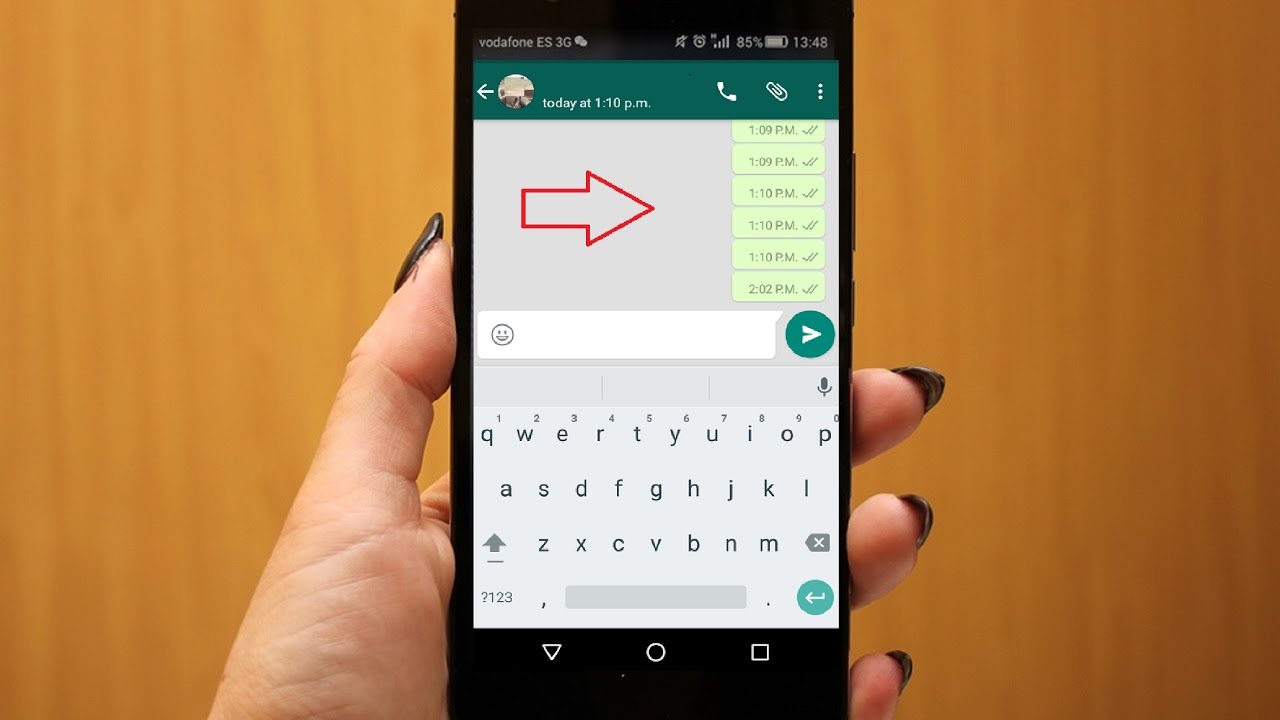Before you think and comment on this guide, know that it is not possible to send blank messages on WhatsApp by adding a blank space to the space bar of your Android keyboard app. There are many tricks on WhatsApp and one of them is sending blank messages on WhatsApp. If you are interested to know about this trick, read on.
You might have thought why someone would send a blank or empty message on WhatsApp?
The reasons could be anything and as far as I know, it means that the person has nothing to say or comment, the person is either quiet, or not qualified to respond to the message. Last but not least, it is used for fun if none of the above applies.

How to send blank messages on WhatsApp
To send blank messages on WhatsApp, it is quite unusual to do so, but it is not rocket science. The easiest way for you to send blank messages is to use WhatsApp’s web service i.e. WhatsApp Web on Windows PC. Unfortunately, that doesn’t work now. If you hold left ALT key and type 0160 on Numpad, you will get a blank character which can be copied further to WhatsApp Web, but somehow it doesn’t work with WhatsApp Web.

To send blank messages on WhatsApp on mobiles, you need a blank or blank message on your keyboard with no blank space. But as you can see, Android keyboards don’t come with built-in Unicode characters. So, to get that blank message, you need to download the text file I created with the blank message waiting for you to copy it to the clipboard and paste it into your WhatsApp chat.

Transfer this text file to your device storage and copy the entire text from it and paste it in your WhatsApp messenger. Make sure to remove the quotes before sending. You need to first delete both the quotes and then delete the remaining character in WhatsApp. Check out the screenshot below to see what it looks like when you send a message on WhatsApp.