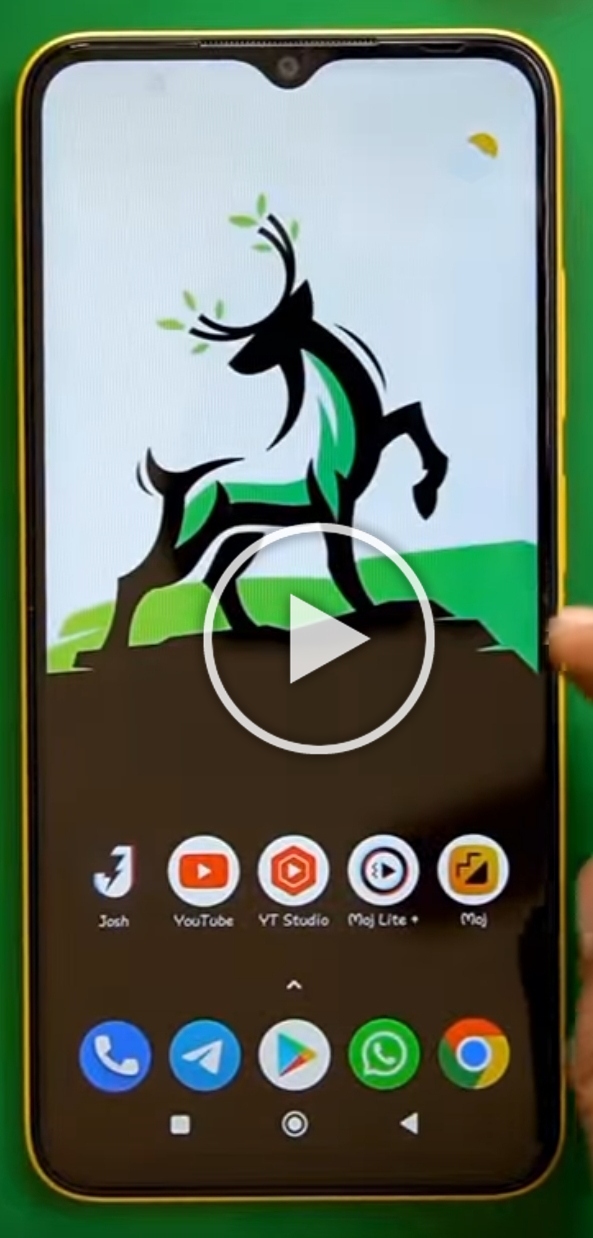You may already know that WhatsApp users can make free voice and video calls to other WhatsApp users over the Internet using their phone or computer. However, within WhatsApp, there is no built-in option to mute incoming calls if you want to stop receiving calls from everyone or someone you know or don’t know. When you receive unwanted WhatsApp calls from spammers, hackers or telemarketers, you can report them and block them on WhatsApp. This will completely prevent them from contacting you via WhatsApp.
Once you block a contact, that contact can’t contact you through voice or video calls, but can’t send messages, see your last seen, status, profile picture, and more. To learn more, read this guide: How to find out if you’ve been blocked on WhatsApp. So, if you want to temporarily or permanently block WhatsApp calls, calls from specific contacts or calls from unknown numbers, blocking a contact is not the best way to stop receiving incoming calls on WhatsApp.

So, in this guide, I will show you how to block WhatsApp calls without blocking contacts, so you can only block WhatsApp calls, not messages or other features.
Block WhatsApp Calls on Android
WA Call Blocker is an Android app with various features to block WhatsApp calls on Android device. With this app, you can automatically reject any WhatsApp call you want without blocking chats or restricting other WhatsApp features.

The application supports both WhatsApp personal and business. If you have both WhatsApp Business app and WhatsApp Personal app on your phone, the app will block calls from both versions at the same time.
With WA Call Blocker, you can:
- Block all WhatsApp calls whether they come from WhatsApp Business or WhatsApp Personal.
- Stop receiving incoming calls from all your WhatsApp contacts.
- Block all your incoming WhatsApp voice or video calls.
- Automatically reject WhatsApp calls from unknown numbers.
- Stop receiving calls from a specific person or group, whether they are saved or not (blocking).
- Block anyone from calling you on WhatsApp unless one of your authorized numbers (whitelist) is there.
- Ignore WhatsApp calls at specific times on specific days or at a specific time every day of the week (premium feature).
- Stop receiving calls from the blacklist when you reach the number of calls allowed at a certain time (premium feature).
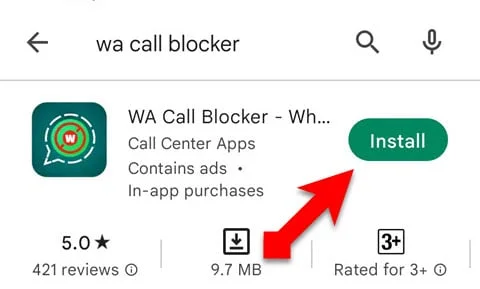


So, with WA Call Blocker app, you can block WhatsApp calls in any way you want. The application has an intuitive interface and is easy to use.
- Follow these steps to block WhatsApp calls on Android.
- Download and install WA Call Blocker app from Google Play Store.
- Configure the app if you want to stop dropping WhatsApp calls.
- For example, if you want to block all WhatsApp calls, select “All calls” under “Which calls to block”.
- Make sure you remove this app from your phone’s battery optimization list.