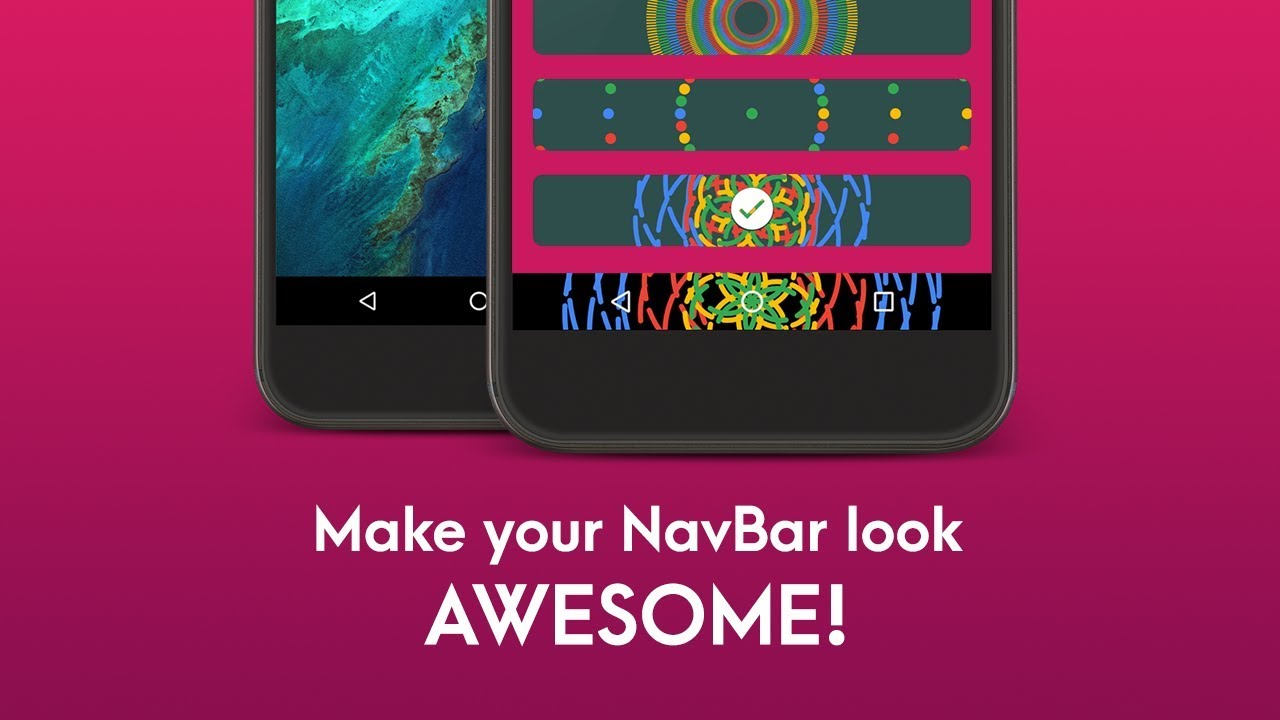Of late, the Android navigation bar has been open to customization. In the developer previews of Android Nougat, we saw some customization options. This feature was removed in the final build, but the code is still there. That’s why you might have noticed some navigation bar apps pop-up on the Play Store. When Google Pixel hit the scene, we were all in awe of the beautiful home button animation.
Install NavBar animations
NavBar Animations is a free to install app available on the Play Store. The app is ad supported and is free to use to an extent. Let’s talk about that in a moment.
Set up a beautiful animation
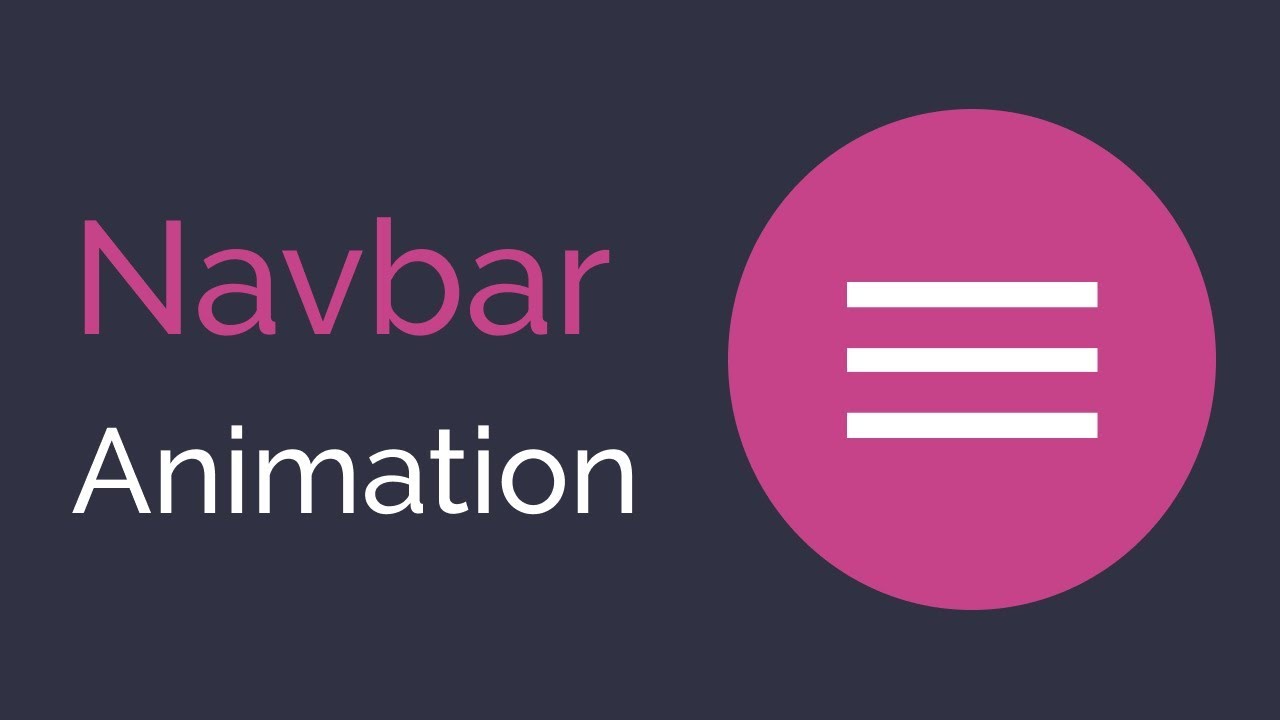
If you’ve installed the app, most of the work is already done. NavBar animations do not require any special privileges such as accessibility or permission to draw from other applications. You can launch the application and run it using the switch in the upper right corner.
The first thing that strikes you about the app is how beautifully designed it is. You’ll be presented with a card-style UI, with each card representing a specific category. Each category has 5 different animations. As of now, the app has a total of 13 categories. Currently, the app is at version 1.1, but it will be updated often with new animations and categories. For now, here are the categories you can choose from:
Clown (Yes! From the movie IT!)
Metrical
Diwali
Basics
Starstruck
Infinity
Splash
Twister
Hyper Drive
Reduction
Cosmos
Meaning
Hypnotic
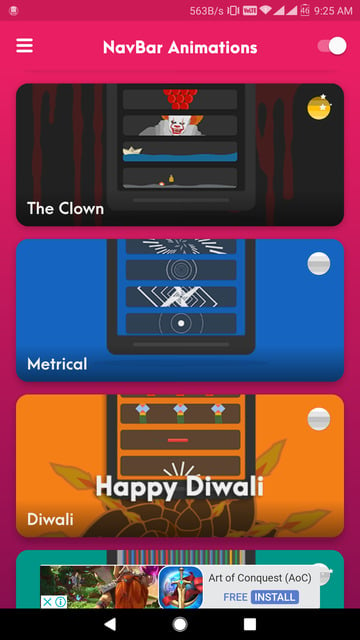
Tap on the category you want and luckily you’ll see five animated cards so you can see exactly what you’re using. Tap the animation to apply it. If you want, you can change some things about the animation by tapping the gear icon in the top right.
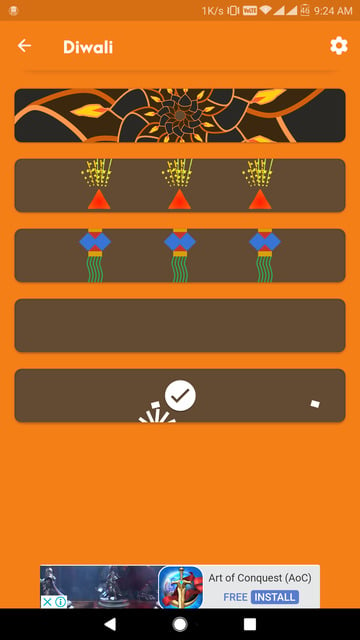
Things like the color overlay for the animation, the animation speed and when to trigger it. Some people don’t like the animation every time they tap the home button. The app lets you decide when to play the animation. You can choose to play the animation for long press, single press or both.

Each of these categories has 5 different animations, giving you a total of 65 animations. That should be enough to keep you happy for a while. However… Yes, of course, there is but. You won’t be able to apply any animation you want until you purchase the full version of the app.