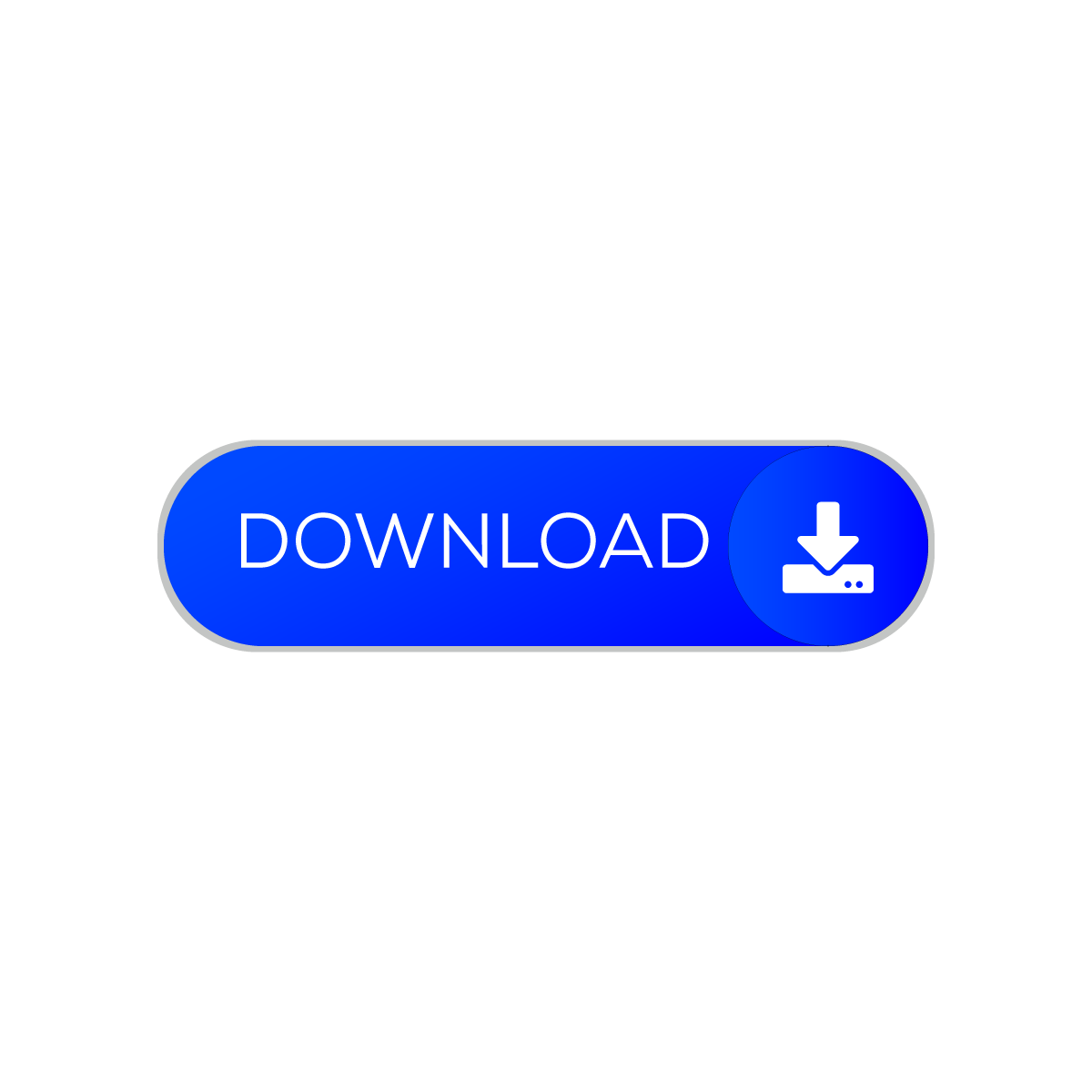Today I will tell you about Incoming Call Lock App. Because many people are not able to keep their mobile security. If someone calls on your mobile. So someone in your family like your brother must have gotten it, don’t you like it?
So you can block your incoming calls with the help of this app. If someone calls on your mobile, the number or name will not be displayed. If you open the lock, you can receive an incoming call.

What is Incoming Call Lock App?
This is a good app. With the help of this app, you can block your incoming calls. So if someone calls on your phone. So no one can receive the incoming call except you. You can also use pattern lock and pin lock for your incoming calls. The best part is that you get a lot of background images within this app. You can select the image that suits you and use it in your incoming call.

How to use this Incoming call lock app?
- If you want to use this app, first download this app by clicking the link given below.
- After that, install and open this app.
- Do you want to give some permission then?
- After that, you can apply PIN or pattern lock on incoming call by clicking on set lock type.
- After that, you can use the pattern that suits you by clicking on Set Pattern.
- Then click on Enable lock. Your incoming call will be blocked. Whenever you get an incoming call on
- your phone, you unlock it first. Then you can get a call.
- You can use the background image by clicking on the settings option below.
Features.
- Set the lock type.
- Change the shape.
- Turn on the lock.
- Set all types of background