Truecaller is one of the most popular caller ID apps in the world and in some Asian and European countries, Truecaller is almost unavoidable. The app provides real service. It automatically blocks spam calls from your iPhone and lets you know who’s calling even if it’s not in your phone book. But on the other hand, this means that Truecaller has all your personal data. Even if you don’t sign up for the service, it can enter Truecaller’s database (thanks to the magic of the crowd).
If you want to make sure that your number and name are not listed in the Truecaller database, you can take two options. If you are not registered with Truecaller, simply unlist your number from the website. But if you have a Truecaller account, you need to deactivate it to avoid being listed. And this is one of the biggest drawbacks. To unlist your number from Truecaller, you must stop using the app.
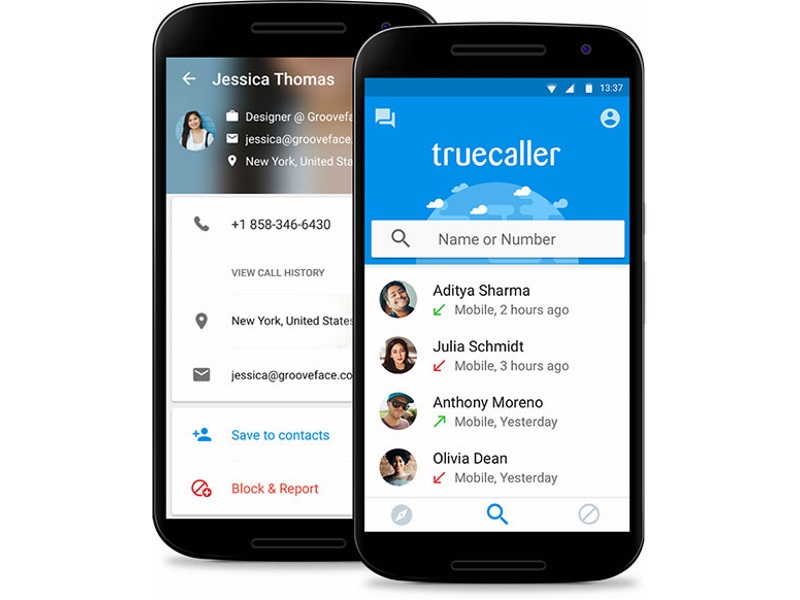
How to Deactivate Your Truecaller Account
Step 1: Open the Truecaller app on your iPhone and tap on the More tab.
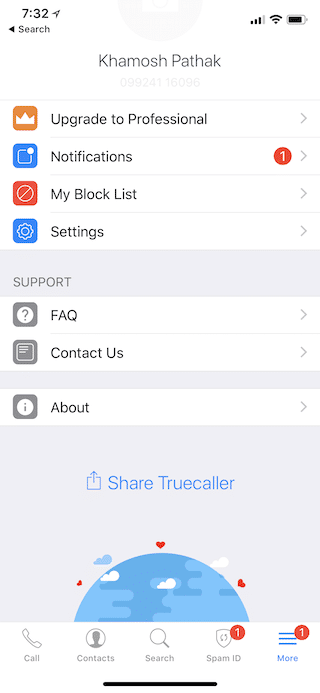
Step 2: From here, swipe down to find the About section.
Step 3: Now, at the bottom, tap on Deactivate Account.
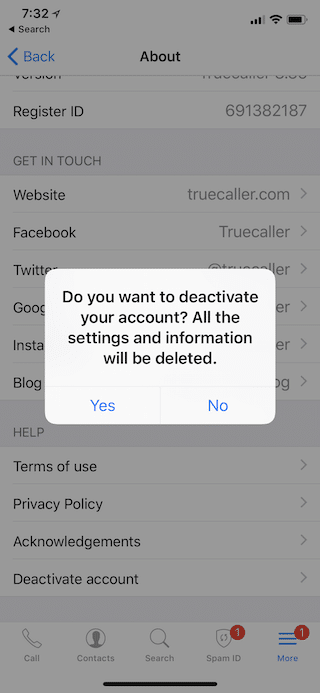
Truecaller says they will list your number 24 hours after deactivating your account. But it is not always reliable. Ask your friends to check if you show up on Truecaller after two days. If your number keeps showing up, try unlisting it from their website.
How to Remove Your Number from Truecaller
Step 1: Go to Truecaller unlist page.
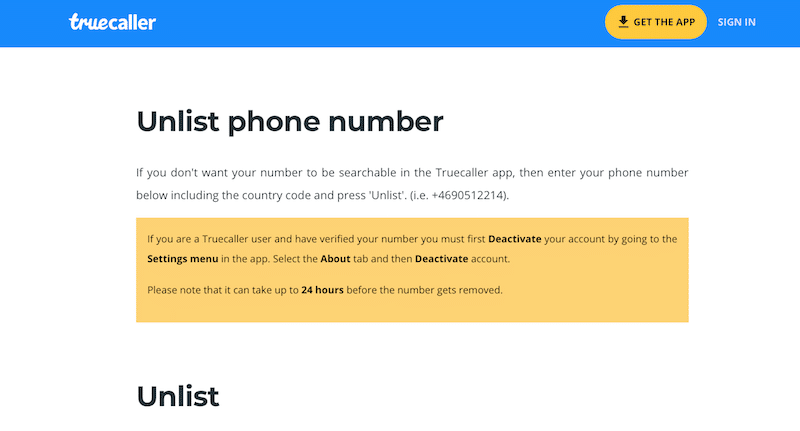
Step 2: Enter your phone number with the correct country code. For example: +911140404040 or +919999999999.
Step 3: Select one of the reasons for not being listed, or if you prefer, type the reasons for deletion in another format.
Step 4: Validation key in captcha.
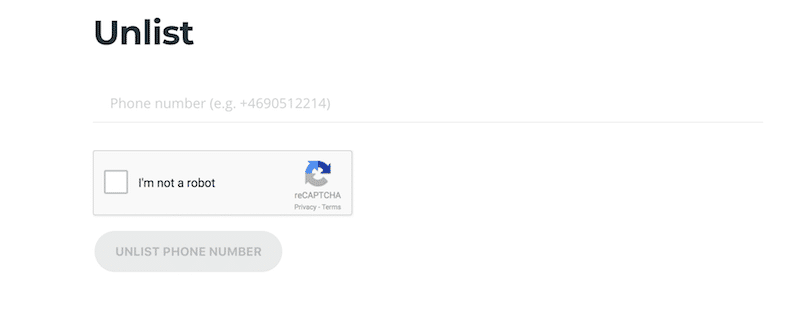
Step 5: Click List.
Truecaller claims to remove these numbers within 24 hours of receiving an unlisted request. This does not always mean that your number will always be out of service. We removed our mobile number about a year ago, but even though we didn’t use Truecaller, it started appearing on the service again a few days ago. Your best bet is to check if Truecaller users are viewing your contact details. If they don’t, you’re good to go. Otherwise, you can always ask them not to list your number.
