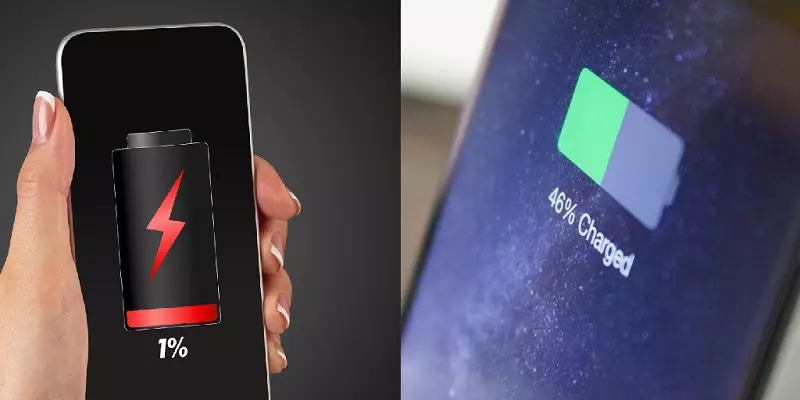You just need to follow some simple steps to maintain the battery life of your Android smartphones. Bought a smartphone. But for the song we are talking about, there will be a charge problem. Let’s keep the battery side low and we will be calm. There is no need to investigate where the problem came from. Yes, the problem may also be in your mobile settings. We have compiled some methods to overcome these problems.

- Choose settings that use the least amount of battery
- Your mobile screen should turn off soon when not in use (Screen Timer)
- Lower the screen brightness
- Switch to automatic brightness mode
- Turn off keyboard sounds or vibration if enabled
- Control apps that use a lot of battery
- Enable Adaptive Battery or Battery Optimization.
- Delete unused accounts

To learn how to change these settings, visit your smartphone manufacturer’s support site for information
- Use the power adapter that came with the phone to further protect your battery.
- Other power adapters and chargers may charge slowly.
- They can damage your smartphone battery.
- Make sure the mobile battery is always cool
- Avoid environments where your phone overheats completely
- It is not necessary that the battery should be fully charged.
- Charging up to 98% will increase its lifespan.
- Always charge the battery when it drops below 10%
- Use battery saver mode or low power mode

Apart from these, don’t keep any app open when not needed. They drain your phone’s battery capacity. Turn off Bluetooth, GPS, mobile data when not needed. Put your smartphone in Airplane Mode when you don’t need mobile network. Smartphone users can save most of a day’s battery capacity through these methods.
- Install the Android version update immediately (Check Android update)
- Open your phone’s ‘Settings’ app.
- Click on System Update below
- Click on ‘About Phone’ if you can’t find System Update
- You have to click on the ‘System Update’ option and update the smartphone
- Once the update is complete you need to restart the phone

Apart from that, you will first go into the settings section of your cell phones and give an option called battery. Click on it and go inside again there will be a battery option. Click on it. Immediately a craft map will appear showing how much battery you have used so far.
Then click on that graph and you’ll see everything from how much time you’ve spent on which app to how much battery is left. Find out which one is draining the most battery and click on it. Then they would have given an option called Limiting Stage under it. Click on it and within it will be setup background. It should also be enabled. Doing so will prevent your phone battery from draining quickly.