The constant development of technology is creating rapid growth in access to devices such as smartphones and tablets. This boosted the sales of smartphones, due to their cheaper prices and increased demand. So, you won’t notice anyone who doesn’t have a smartphone or tablet in hand. It has become a companion that helps you stay connected with your friends and family.
Users have two main needs related to the devices they own. First, they desperately need a security solution to protect their privacy. Secondly, an aesthetically appealing device that gives you the privilege of flaunting your hard-earned money. We have a solution that ensures both the requirements with a single app “Screen Lock – Time Password”.
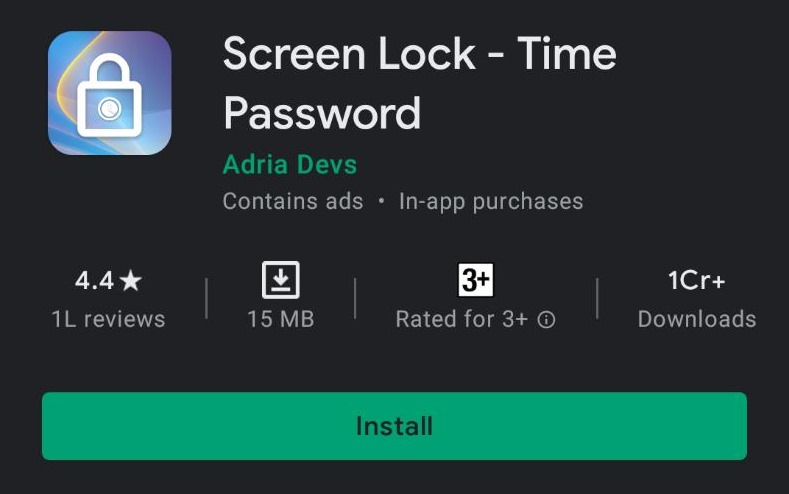
What is a screen lock time password app?
Screen Lock Time Password app provides better security for your device with dynamic and effective time lock. To illustrate, your device password changes over time, eventually changing to the time displayed on your lock screen. Hence, the changing password provides A1 security through dynamic lock technology. This app gives you the freedom to unlock your device in front of anyone without worrying about revealing the password. The app includes countless features, including a vault to hide images and videos, a private browser, and many more customizations.

We have clarified the setup process below with a brief account of its features. This information will help you understand its functions and help you set your current time as your password.
A brief account of Screen Lock Time Password- Installation and Features
1. This screen lock application is easily available on Android and iOS app stores.
2. Download this application (about 14 Mb in size) and complete the automatic installation process. After opening the app, you will directly land on its home page.
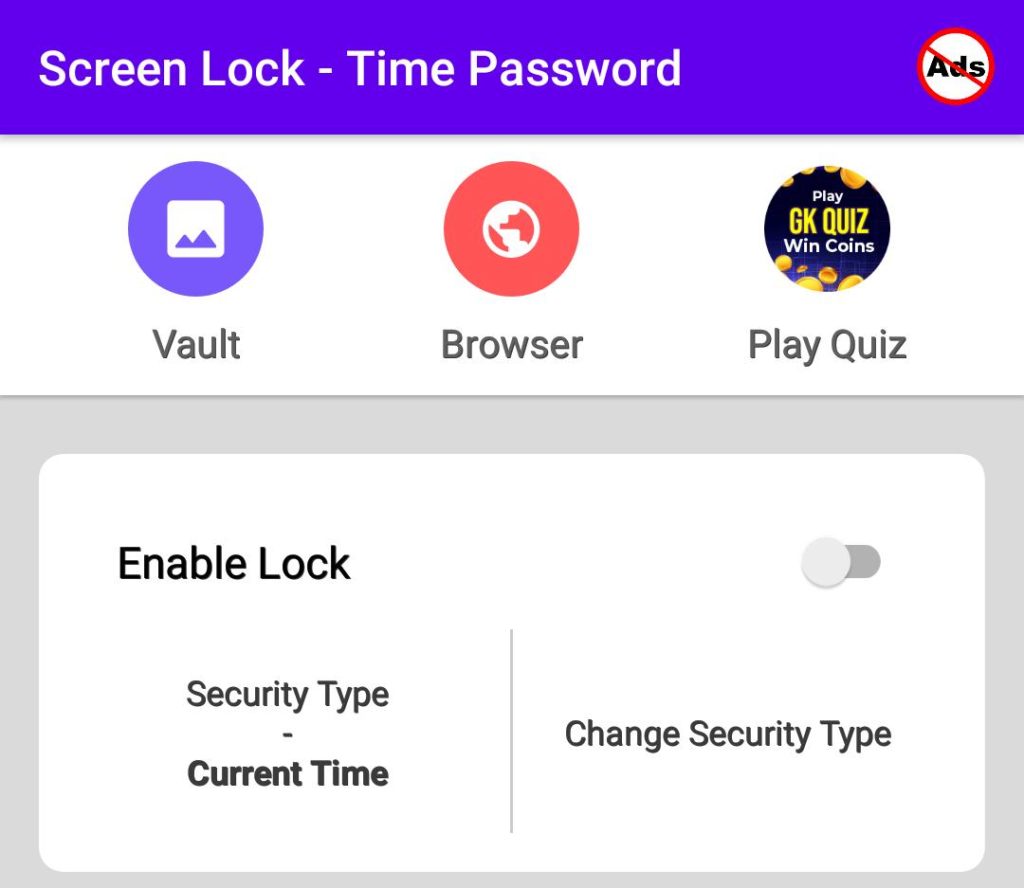
3. At the top, you will find three options Vault, Browser and Play Quiz. These handy features, like the cherry on top, improve the privacy factor of your device.
4. Next comes the section where you can toggle “Enable Lock” which will start Dynamic Lock with default settings.

5. Under this option, six formats are available for security categories. They are current time, PIN with current time, PIN with hour, PIN only, PIN with day and PIN with minute.
6. After allowing the required permissions and providing the recovery question/passcode, your device will be protected.
Screen lock time password app lock settings
1. This section contains some notable options that help the efficient functioning of this app.
2. You can change the recovery password and enable/disable system lock according to your needs.

3. Here, you can customize its keypad background image with “Change Keypad Photo” and enable unlocking sound with alternative option.
4. Besides, it provides alternative options to turn on/off vibration, change time format to 24 hours and reverse mode.
5. The mentioned reverse mode strengthens the piracy by changing the password to reverse digits.
