Multi-Window definitely improves the way you multitask on Android as it brings you the ability to run two apps side by side. Although this feature is very simple, we were really hoping for a comprehensive multitasking solution with the ability to have freeform floating windows running on top of each other, like in Windows or macOS.
Apparently, Google was actually working on such a complex multitasking solution and it was included in the Nougat code. The good news is that there is a way to enable freeform multi-window mode on Android
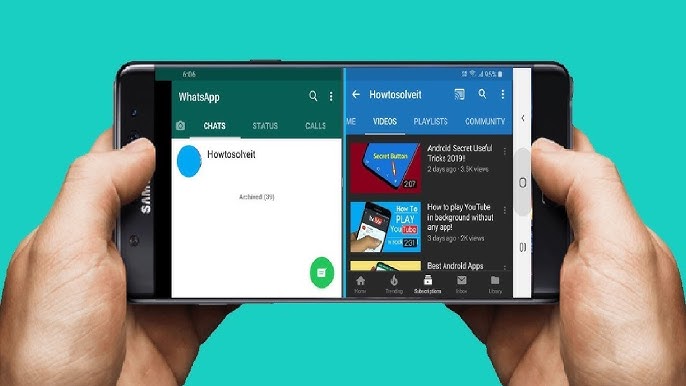
Here’s how to do it:
1. On your Android Nougat running smartphone or tablet, go to Settings->Developer Options. Here, scroll to the end and enable the option called “Make Functions Resizable”.
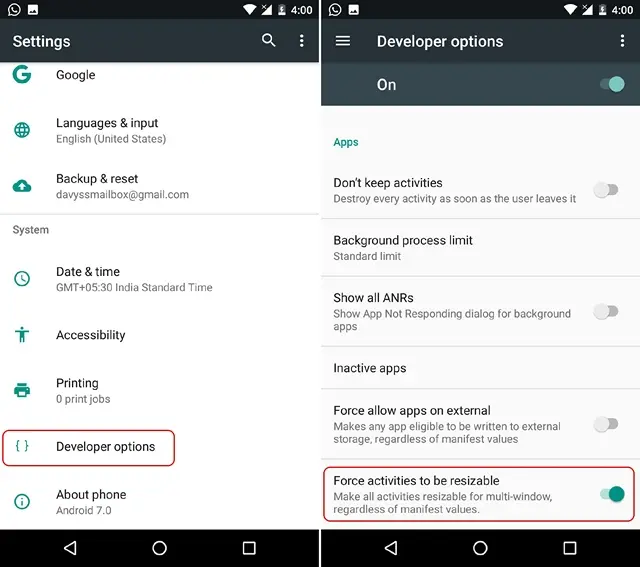
2. For those who don’t know, you can enable “Developer Options” by going to Settings->About Phone and tapping “Build Number” 7 times.
3. Once done, reboot your device. After the device boots, go to the Play Store and install the Taskbar app
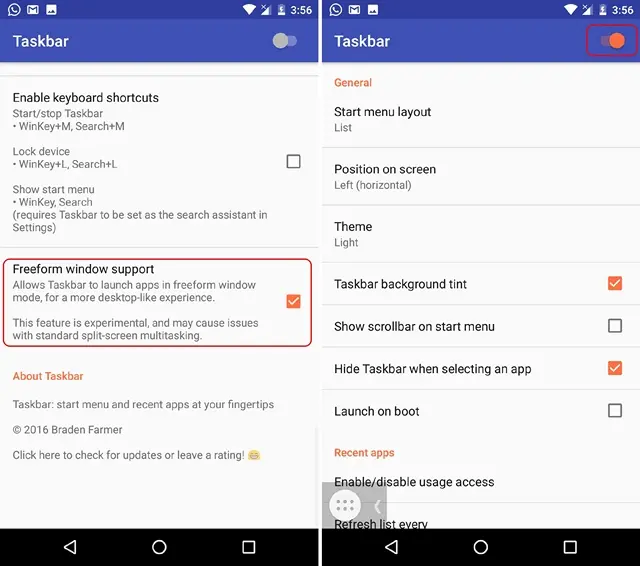
4. After installing the app, launch it, scroll to the bottom of the home page and enable “Freeform Window Support”. Then, enable the taskbar via the above alternative. You will see a drawer icon at the bottom left of the interface.
5. After that, tap the recent or multitasking button and clear all apps with the “Clear All” button.
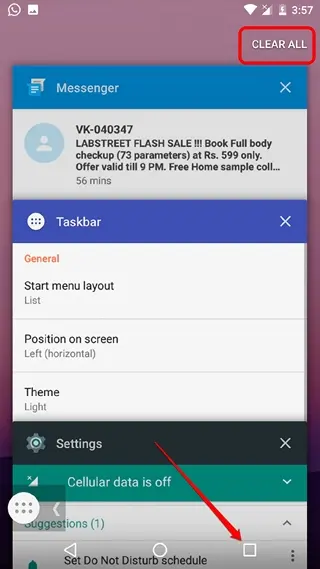
6. Then, tap the taskbar drawer icon from the home screen, which will display a list of all your apps.
7. When you tap the icon, your home screen icons will disappear, otherwise wait for them to disappear or tap the taskbar icon until the home screen icons disappear. Alternatively, open the taskbar, tap the Recent Apps button, then tap the taskbar icon again.
8. Then, just tap an app in the list to open it in Freeform floating windows. You can move, resize and open these application windows in full screen.
Although the experience is a bit buggy, the silver lining is that almost all apps work in this freeform mode, considering that Nougat doesn’t officially support the feature yet. Apps like Camera, YouTube works like a charm and you will wish that Google will bring this feature soon. Also, you can hold an app’s window sideways for split-screen multitasking.
