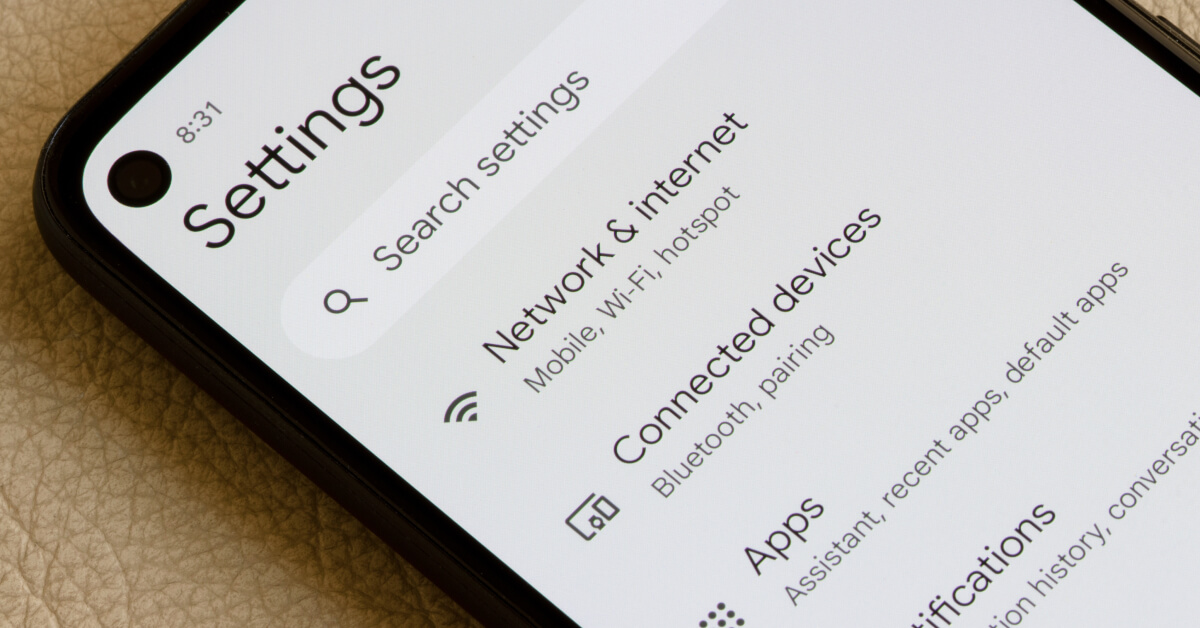Android devices have hidden developer options that you can access if you know how. Whether you want to enable USB debugging, unlock your bootloader, root your Android phone, or make your phone feel sleeker by changing the animation draw speed, here you can do it — and more. Whatever the reason you want to access hidden options, you need to unlock them first. Our guide below gives you the basics on how to get Developer Options.
By default, Developer Options on Android phones are hidden. This is because they are designed to be used by developers who want to test various functions and make changes that may affect the performance of the mobile. Tinkering with developer options without understanding a specific purpose and what each option represents is unwise. But now that you’ve been warned, here’s how you can get developer options on Android.
![]()
How to Access Developer Options on Android
You can open developer options on any Android smartphone or tablet by finding the build number in your settings menu and tapping it multiple times. However, the exact location of the aforementioned build number may differ depending on the manufacturer of your phone. The following example uses a Samsung Galaxy S20 FE running Android 11.
Step 1: Go to Settings > About phone.

Step 2: Tap on Software Info > Build Number.
Step 3: Tap the build number seven times. After the first few taps, you should see the steps counting until you open the developer options. You will also need to tap your pin for verification.
Step 4: Once developer options are enabled, you will see the message You are now a developer.
Step 6: Tap on it and toggle it on if it is not on and from there, you can proceed to make changes on your phone.

You can open developer options on any Android smartphone or tablet by finding the build number in your settings menu and tapping it multiple times. However, the exact location of the aforementioned build number may differ depending on the manufacturer of your phone.
On phones running Android 10, you’ll usually find the Settings > System > About phone menu. All other steps above are same.