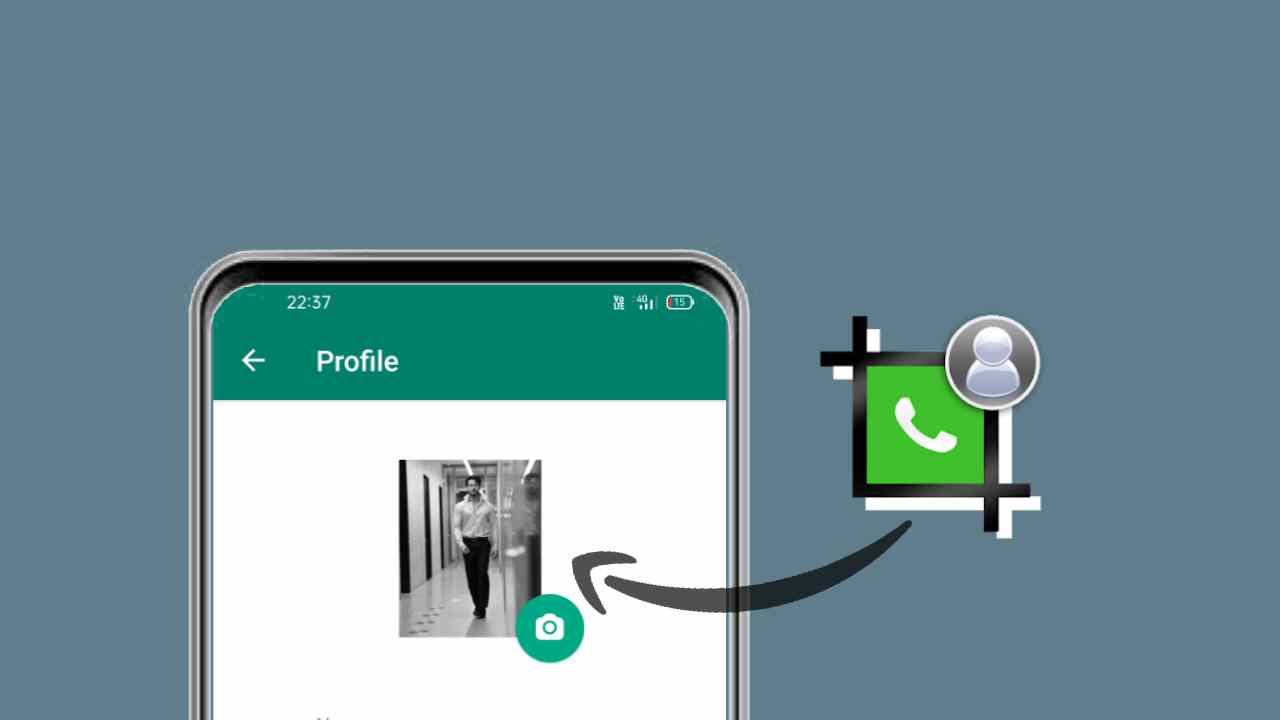Whatsapp is a great cross-platform mobile messaging app to keep in touch with your friends and relatives around the world. You can upload a profile picture called DP or display your picture on Whatsapp where everyone or your contacts or no one can see it depending on your privacy settings. Now when you try to upload your nice picture on WhatsApp it asks you to crop your photo i.e. you need proper square pixelated image size to set as your profile picture on WhatsApp and most of the time you lose a significant part of the photo. This is one of the common problems that annoys almost every Whatsapp user. What can you do if you don’t want to take something special from your profile picture?
As many developers have realized the need for this tool and created some useful apps to customize Whatsapp profile picture, Playstore now has many tools to make this task easier. So, today we will discuss three tools that will help you set any full size Whatsapp profile picture without cropping – the fastest and easiest way. So let’s begin,

WhatsApp app for Android
WhatsCrop is a very basic tool that helps you set uncropped Whatsapp profile pictures. You can upload any image from your gallery or take one from camera. The empty spaces around the profile picture can be filled with solid colors or wallpaper of your choice. Some Key Features of WhatsCrop App:
- Automatic resizing.
- Manual adjustments to size and rotation.
- Image rotation control.
- Select the background color of the image.
- Image wallpaper background selection.

To set full size DP without crop you need to change your profile picture and crop your picture. You are missing out on some of the best part of the film. This app allows you to set profile picture without cropping any part of your picture.Adjust your picture size to your profile picture without losing any part from your picture. Use this app to change your profile picture and never lose a part of your picture. You can easily choose any image from your phone gallery or take a picture with your phone camera. Every time you change your profile picture it needs to be cropped. Lose a significant part of the photo.
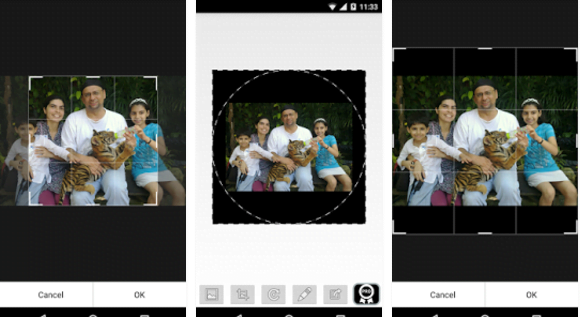
This application automatically adjusts the image size to the maximum allowed without losing any part of it and skipping cropped images. You can load any image from your photo gallery or take one from your device’s camera. If your image is not square you can fill the empty spaces with color or wallpaper background. You can set the size, rotation and position of the image using the pinch gesture and slide the image. No Crop DP is a smart utility app that helps you set your favorite WA DPs. It is engraved. You can use different background colors for your DP background including blur effects.