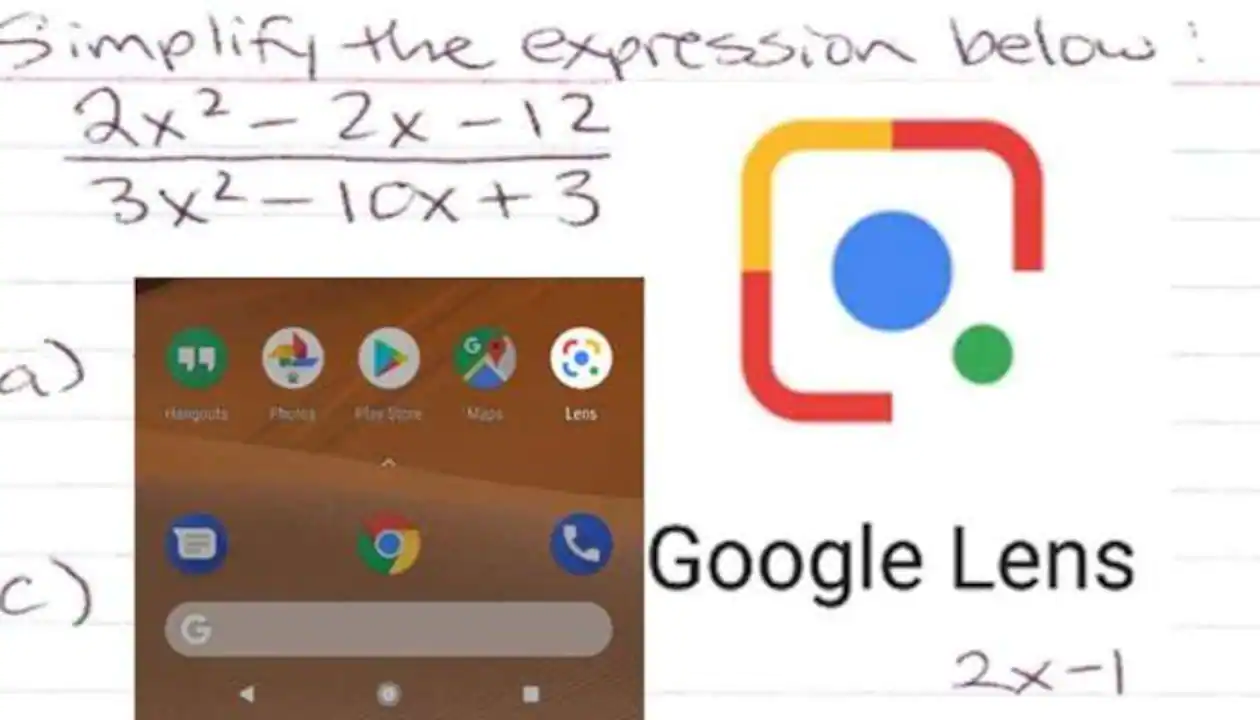We all know what a search engine is, but did you know that Google has created a search engine for the physical world as well? Yes, you read that right. Allow me to introduce you to this digital wizard known as ‘Google Lens’. This app uses artificial intelligence to identify objects and display relevant information about them. Today, I will talk about the best tips and tricks for this app that will make you feel like you have a digital magic wand in your hand.
Best Google Lens Tips and Tricks:
If you haven’t downloaded yet, this app is available on Android and iOS platforms. Let’s start exploring the best of these apps.

Translate text from the real world
- The Lens app provides the ability to translate text in real-time. To achieve this, follow these steps:
- Open the Google Lens app.
- Tap on ‘Search by your camera’.

- Point your phone’s camera at the text you want to translate.
- Select the language you want to translate the text into and tap the Capture button.
- Your captured image will be instantly converted to the selected language.
Copy text and listen directly
With the Lens app, you can directly listen to the captured text and copy the text to use it anywhere.
- Open the Lens app.
- Tap on ‘Text’ below the capture button.
- Tap the ‘Capture’ button to allow the Lens app to recognize the text.

- Long tap to select text on the screen.
- Tap ‘Listen’. The Lens app will reveal the selected text.
- Tap ‘Copy Text’ to copy the selected text to the image.
Search and buy a product online
Google Lens gives you the ability to scan any product/QR code and search it online, so you can buy it easily.
- Open the Lens app and tap Search by your camera.
- Swipe up and select the Shopping tab.
- Grab the product you want to scan and shop online.

- Tap the ‘Google Search’ button to find the product online.
- You can now order the scanned product on your favorite e-commerce website from the results below.
Let Google Lens do your homework for you
Can’t find your way to solving that math problem? Don’t worry, Lens has got your back.
- Open the Lens app.
- Tap Search with your camera.
- Swipe right to choose the Homework tab.

- Point your camera at the homework you want to solve and tap the capture button.
- Swipe up the slider bar in the search results to find out the answer.