We store a lot of information in our Android phones which we carefully hide. Also, whenever there is an error someone may want to review and analyze our files or conversations on the device.
But there is a way to find out who tried to verify our Android phone and specifically if they succeeded in unlocking the device. “Who touched my phone?” Thanks to the app, we can trace the person who tried to access our information. Follow here step by step how to use this app.
Find out who tried to unlock your phone
The name of this app is not very catchy and it doesn’t really have a name. The developer calls it “Who Touched My Phone? The opener tried to open the lock. The app comes from “MidnightDev” and it actually has a high rating on the Play Store. After 118,000 reviews, as of this writing, the app has a 4.8-star rating.
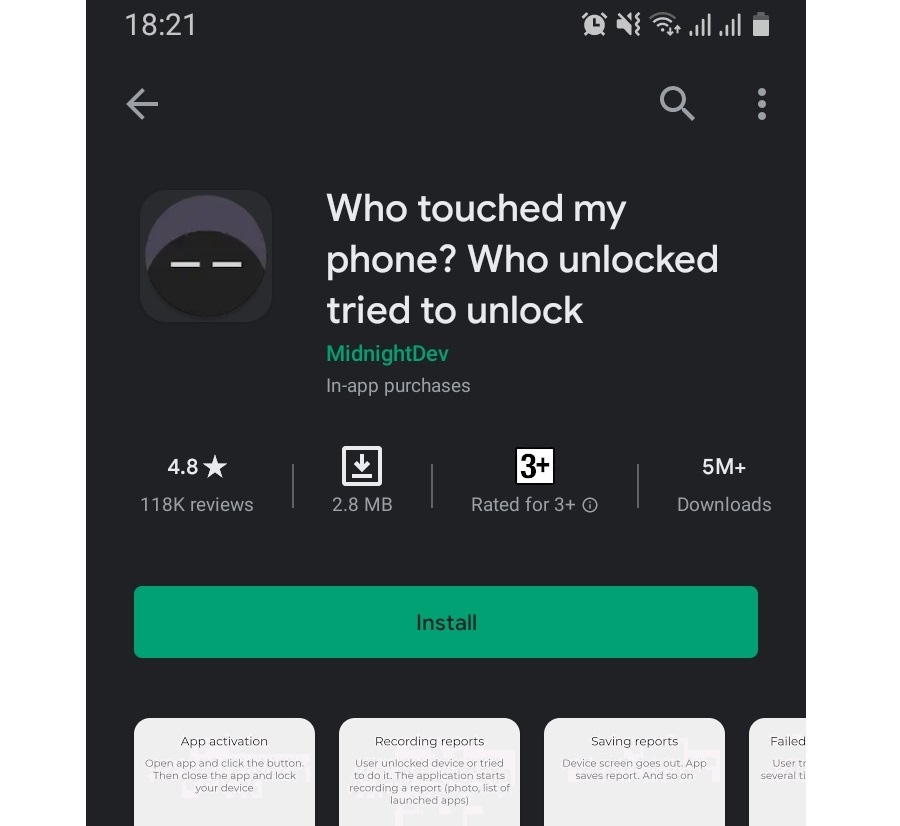
Now, the main feature of this app is that it allows you to see who has tried to access your smartphone. How? You can take pictures with the front camera without anyone knowing. All you have to do is launch the app, tap the button, close the app and lock the device. The next time someone tries to unlock it, the app will take a picture of that person and give you some insight.
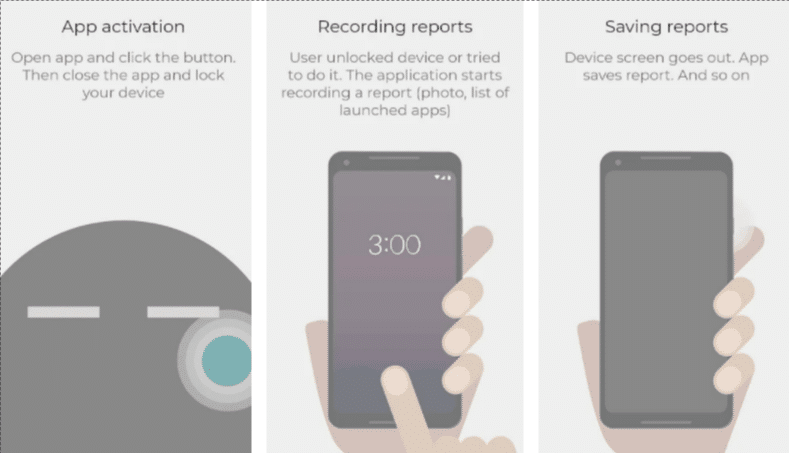
- Enter the Google Play Store and ask, “Who touched my phone?” Search for that, which created
Midnight Dev. - Install the app and grant the appropriate permissions.
- Run the application with the button that appears on the screen.
- After following the steps, the app will run in the background. This way you can know who tried to unlock your android phone.
- Now, this is useful for several reasons. If you suspect one of your kids is messing with your phone or you have a jealous partner. Anyway, it might help you.

The app will also tell you which apps the perpetrator tried to access while using the device. When he/she locks the device, the app saves a report for viewing when you access the phone. This app saves the report when someone tries to unlock your device. That way, you’ll know someone tried to access it, even without activating the app beforehand. You can set the app to sync reports to the cloud if you need it. The application is very easy to use, and it is very useful for certain situations.
