How to Get IMEI Number:
IMEI stands for International Mobile Equipment Identity and is a unique 15-digit number for each mobile device. If your phone is ever lost or stolen, you can provide the authorities with the IMEI number to help identify your device or your network provider so they can lock the phone and render it useless to the thief. The IMEI number is usually printed on the box your phone came in, but if you’ve already thrown it away, you can use your device to find your IMEI. Here’s how.

How to Find IMEI Number on Android by Dialing
1. Open the Phone app on your Android.
2. Dial “*#06#” on your keypad.

3. A box will automatically pop up displaying several numbers including IMEI.
How to Find IMEI Number on Android through Settings
1. Open the Settings app on your Android.
2. Tap on “About phone”.
3. Scroll down and you will see the number listed under “IMEI”.
SAR Value :
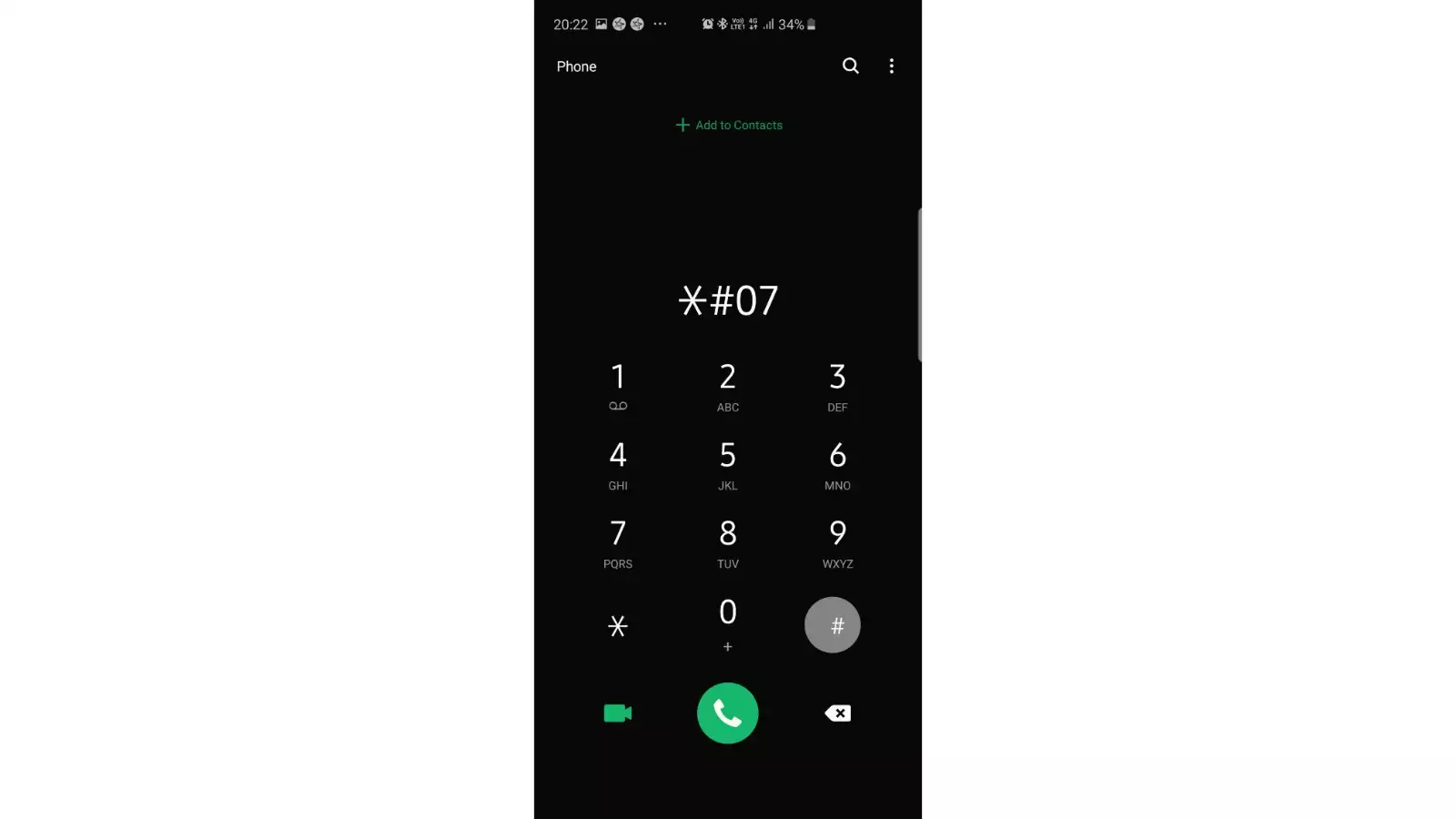
Some smartphone brands specify the SAR rating in the user manual that comes with the box of the smartphone. However, some smartphone makers write the value in the specification section on their website. However, there is a simple solution that allows users to. Check the SAR value inside their phones.
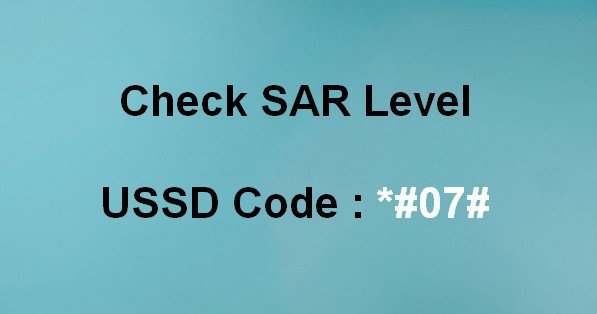
Steps to be followed to check SAR value
SAR
1. Unlock your smartphone and open ‘Dialer’
2. Now, type the code ‘*#07#’
3. The smartphone will now automatically display the SAR rating of the smartphone
